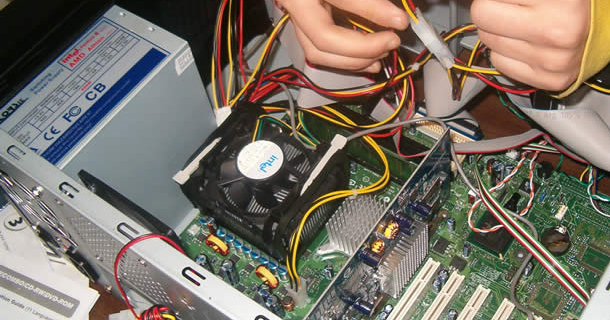
Desktop Repairing Course
About The Course
1. Information about Multimeter & its Testing. 2. Work & Testing all components (Pf, Resistance, coil, fuse, condenser, mosfet) etc. 3. Knowledge of Ports & Connectors. 4. All IC Information, Types, Work, Pin Identification of Motherboard. 5. Types of Motherboard & Processor. 6. Types of RAM & Supply. 7. Information about cable connection & PATA, SATA. 8. Assembling of Desktop Machine. 9. SMPS Supply, Voltage Measurement, Testing. 10. Block Diagram of Motherboard. Fault Finding of Desktop Motherboard:- 11. Dead System Related Parts & Solutions. 12. VGA Related Parts & Solutions. 13. USB Related Parts & Solutions. 14. Sound Related Parts & Solutions. 15. Hang Related Parts & Solutions. 16. Auto-off Related Parts & Solutions. 17. Formatting Error & solutions. 18. Slow Processing Problem & Solutions. 19. Blue Screen Error & Solutions. 20. Restart Problem & Solutions. 21. How to Operate SMD. 22. Chip Components Replace. 23. Jumper, condenser, mosfet Replace.
| Course Title | Level | Duration |
|---|---|---|
| Hardware Repairing | Desktop Basic Repairing | 2 Hours |
| Hardware Repairing | Desktop Advance Repairing | 2 Hours |